Upgrade SAP HANA Cloud Instance
- VIVEK SAHU
- Apr 23, 2021
- 1 min read
Once you have your account structure setup in SAP BTP Cockpit, navigate to Global-account → Sub-account → Space. Afterwards click on SAP HANA Cloud from the menu on the left side of the screen.
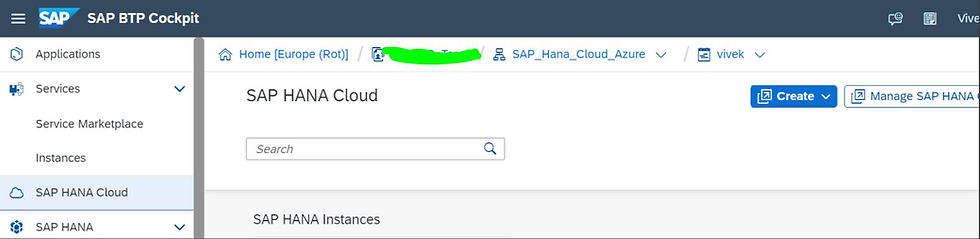
For the candidate SAP HANA Cloud instance, navigate to Actions → Open in SAP HANA Cloud Central.

A new tab will be opened for SAP HANA Cloud Central Cockpit and your list of instances will be displayed for a selected space. From Actions column, click on the 3 dotted icon.

Select Upgrade from the menu.

A new confirmation message will pop-up with warning message that your Hana instance will be restarted. Click on the Upgrade button.

Upgrade will start immediately and the status column will be changed from RUNNING → UPGRADING → STARTING → RUNNING.



Later, once the status is changed to RUNNING, confirm the upgrade from Cockpit as well.

Comments